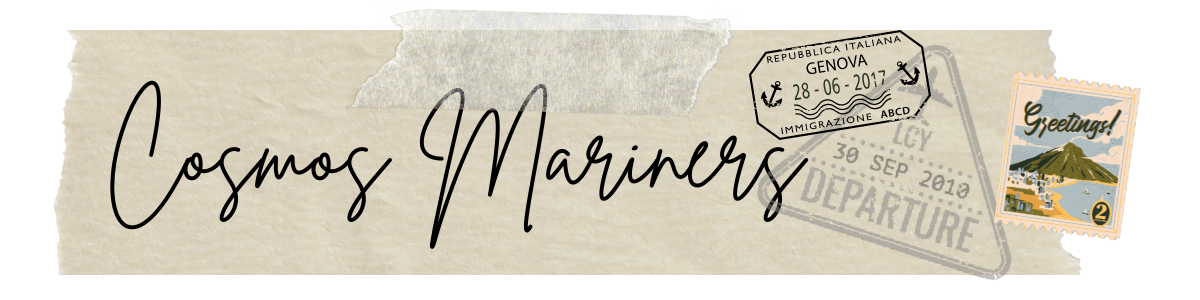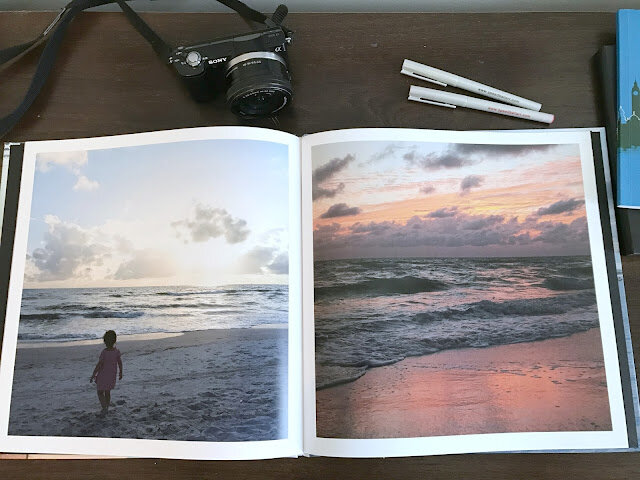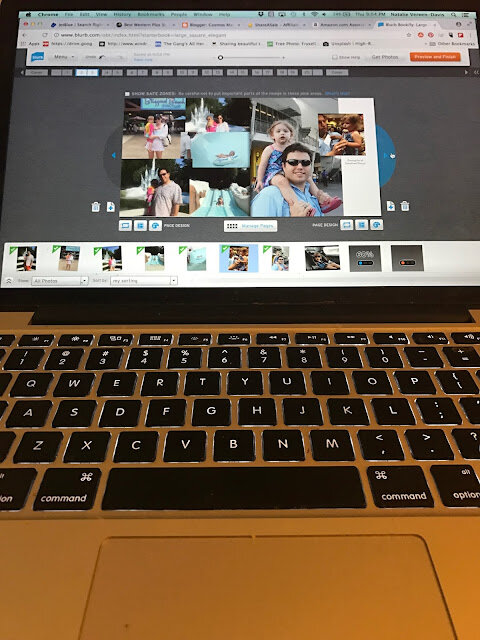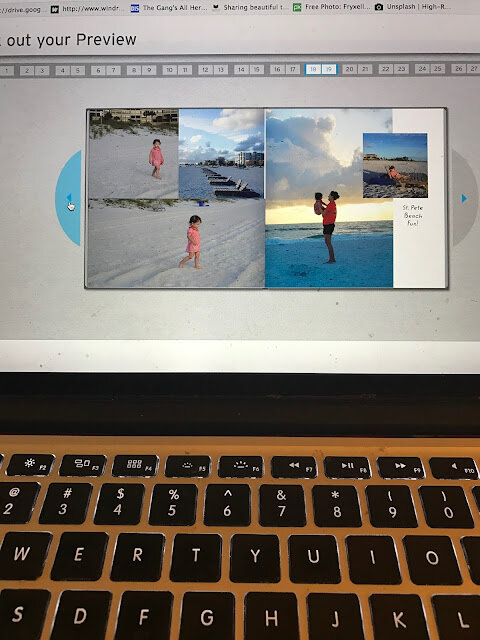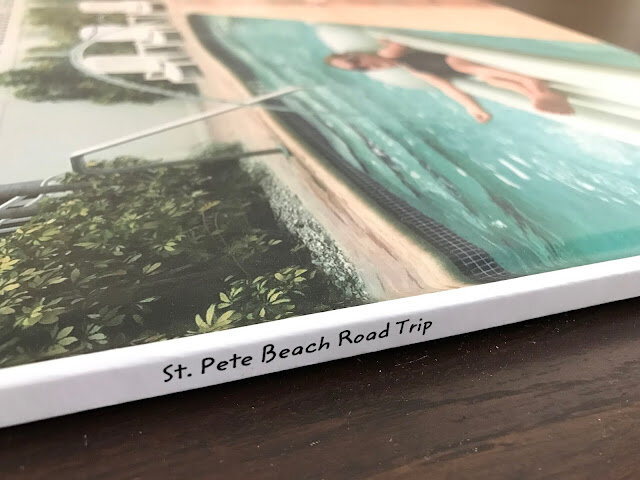The Easiest Way to Turn Your Travel Pictures into Photo Books
This post was sponsored by Blurb. I was provided a complimentary photo book of my choice and compensation in exchange for my honest review.
Fun fact: I was the yearbook nerd in middle school (my claim to fame was that I was the editor of my yearbook in both 8th grade and 12th grade). When you consider that I spent most of my lunches during my senior year pouring over layouts, it's no wonder that I still love travel photography and editing and creating photo books.
Yet, with all of the craziness of day-to-day life, those photos seem to stay backed up on my hard drive. My older child is going to be 4 in just a few short weeks, and I've only made photo books that cover up to her 2nd birthday. I'm 2 years behind at this point.
At that rate, poor Gibson might get his baby book by the time he moves out.
Part of the reason that my photo books take so long is that the software on most major photo sites gives me so many options: for border and resizing and cute stickers and moveable text boxes. While that many options is so good when my creative juices are flowing--and I've got gads of time on my hands--they can be overwhelming when I'm just trying to make a pretty photo book.
This is where Blurb comes to the rescue. The process of making a photo book is so easy. I decided to make a book of our Florida road trip that we took a few years back. It's easily one of my favorite trips that the entire family has been on, and I've been meaning to put something together with all of the photos.
When I sat down to make the book, it was the first time that I'd used Blurb in many years, so I wasn't super familiar with the process. Because of my past photo book experience with other companies, I assumed I'd be working on the Florida road trip book for several hours.
Imagine my surprise when I managed to upload all the photos for my book (with my super slow I-live-in-the-country internet), organize them, and review the layout for my 28 page book in just about an hour.
I sent my photo book off for publication and then waited patiently for about a week until it showed up on my doorstep. It was even prettier in person!
In addition to be a complete yearbook nerd, I am also a complete stationery nerd--I even worked as a wedding invitation salesperson for several years while I was in grad school, so I can tell you the printing process, paper weight and finish of an invitation at 50 yards. Blurb has an incredible selection of papers to choose from, so you can really customize your book's look and feel.
 |
| Possibly the greatest photo I've ever taken of my kid ever. |
What else to know before you order from Blurb
There's something for every budget. You can go basic with the economy black and white print or really go crazy with the premium papers. If you've got something important you're printing and want to make sure you're getting the right paper, you can order the paper booklet with samples before you place your final order. The paper sample pack is $7.95, but you can apply the cost of that towards your book purchase.If you really want to get crazy, there's an option to design a full book with Blurb's Adobe InDesign plug in or Lightroom integration.
There are only a handful of options for each layout (1 photo, 2 photos, etc.). That limits you in terms of customization, but it's also great for people who want something that will look nice with a short time commitment.
You can make your blog into a book! There's an amazing feature called BookWright that will allow you to take the content on your blog and print it out in full color. The feature supports all blog platforms, so it doesn't matter if you use Wordpress, Blogger, Squarespace, or another.
What type of photo book do you want to make? Do you keep up with getting your photos off of your hard drive or are you way behind like I am?
Want even more travel goodness? Sign up for the newsletter and get the latest Cosmos Mariners updates, giveaways, and travel news right to your inbox!